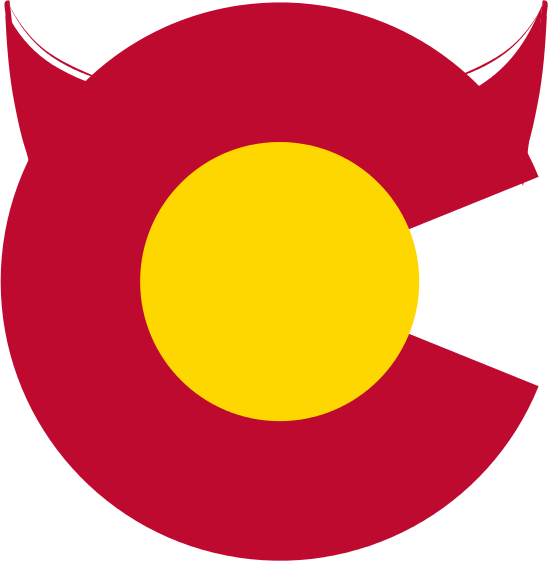Unlocking SSH FIDO keys on device connect.
Tired of typing 'ssh-add -K'? Me too!The problem
As a lazy type, I often find it trying to type “ssh-add -K” over and over. I even felt depleted typing it here!
Fortunately for me, OpenBSD makes it trivial to resolve this issue. All we need is:
The adder
This script will run our …hnnnssh-add -K.. command:
#!/bin/sh
trap 'ssh-add -K' USR1
while true; do
sleep 1;
done
Notice the trap line there? More on that later! This script should be called
via /usr/local/bin/fido & from ~/.xsession or similar. The important thing
is that it runs after you log in.
The watcher
hotplugd (in OpenBSD base) does things when stuff happens. That’s just what we
need!
This script (/etc/hotplugd/attach) will be called every time we attach a
device:
#!/bin/sh
DEVCLASS=$1
DEVNAME=$2
case "$DEVNAME" in
fido0)
pkill -USR1 -xf "/bin/sh /usr/local/bin/fido"
;;
esac
Notice that pkill command with USR1? That’s the magic that hits our trap
line in the adder script!
Now enable / start up hotplugd:
# rcctl enable hotplugd
# rcctl start hotplugd
That’s it!
If you have all these bits in place, you should see ssh-askpass pop up when
you connect a FIDO key to your machine!
Here is a video of it in action:
Thanks to kn@ for the USR1 suggestion! It really helped me be more lazy!
 GitHub
GitHub LinkedIn
LinkedIn Twitter
Twitter